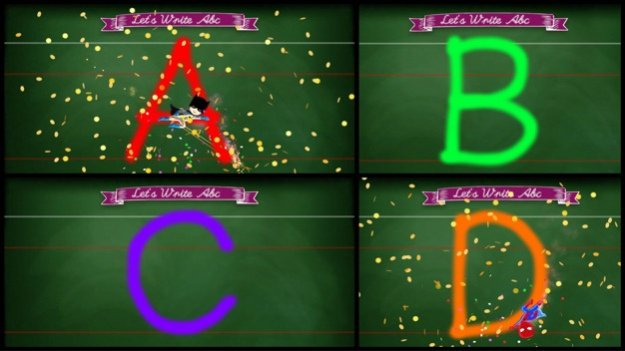Let's Write Abc 1.1
Continue to app
Free Version
Publisher Description
Learning all 1,000 words in the Fry list would equip a child to read about 90% of the words in a typical book, newspaper, or website.
This application is for preschool and 1st grade students.
What does it teach?
- Writing, reading and spelling "Sight Words": The 1000 most used words in English.
- Drawing for development of fine motor skills.
- Writing and reading numbers from 1 to 30.
- Writing and pronouncing uppercase and lowercase letters.
- Writing and pronouncing uppercase and lowercase cursive letters.
Sight words are words that should be memorized to help a child learn to read and write. Learning sight words allows a child to recognize these words at a glance — on sight — without needing to break the words down into their individual letters and is the way strong readers recognize most words. Knowing common, or high frequency, words by sight makes reading easier and faster, because the reader does not need to stop to try and sound out each individual word, letter by letter.
The main goal is teaching literacy in a fun way.
Once each letter is complete, your child can see animations related to that letter.
So, it strengthens the correspondence of numbers, letters and words with these animations and encourages to write attentively.
This application helps children:
- In accelerating the learning process
- In developing hand-eye coordination.
- In improving concentration and attention time.
This application
• Does not collect any user information.
Oct 23, 2018
Version 1.1
Added 1000 'Fry Sight' words.
Added Reading modules.
About Let's Write Abc
Let's Write Abc is a free app for iOS published in the Kids list of apps, part of Education.
The company that develops Let's Write Abc is Gokhan Uysal. The latest version released by its developer is 1.1.
To install Let's Write Abc on your iOS device, just click the green Continue To App button above to start the installation process. The app is listed on our website since 2018-10-23 and was downloaded 2 times. We have already checked if the download link is safe, however for your own protection we recommend that you scan the downloaded app with your antivirus. Your antivirus may detect the Let's Write Abc as malware if the download link is broken.
How to install Let's Write Abc on your iOS device:
- Click on the Continue To App button on our website. This will redirect you to the App Store.
- Once the Let's Write Abc is shown in the iTunes listing of your iOS device, you can start its download and installation. Tap on the GET button to the right of the app to start downloading it.
- If you are not logged-in the iOS appstore app, you'll be prompted for your your Apple ID and/or password.
- After Let's Write Abc is downloaded, you'll see an INSTALL button to the right. Tap on it to start the actual installation of the iOS app.
- Once installation is finished you can tap on the OPEN button to start it. Its icon will also be added to your device home screen.